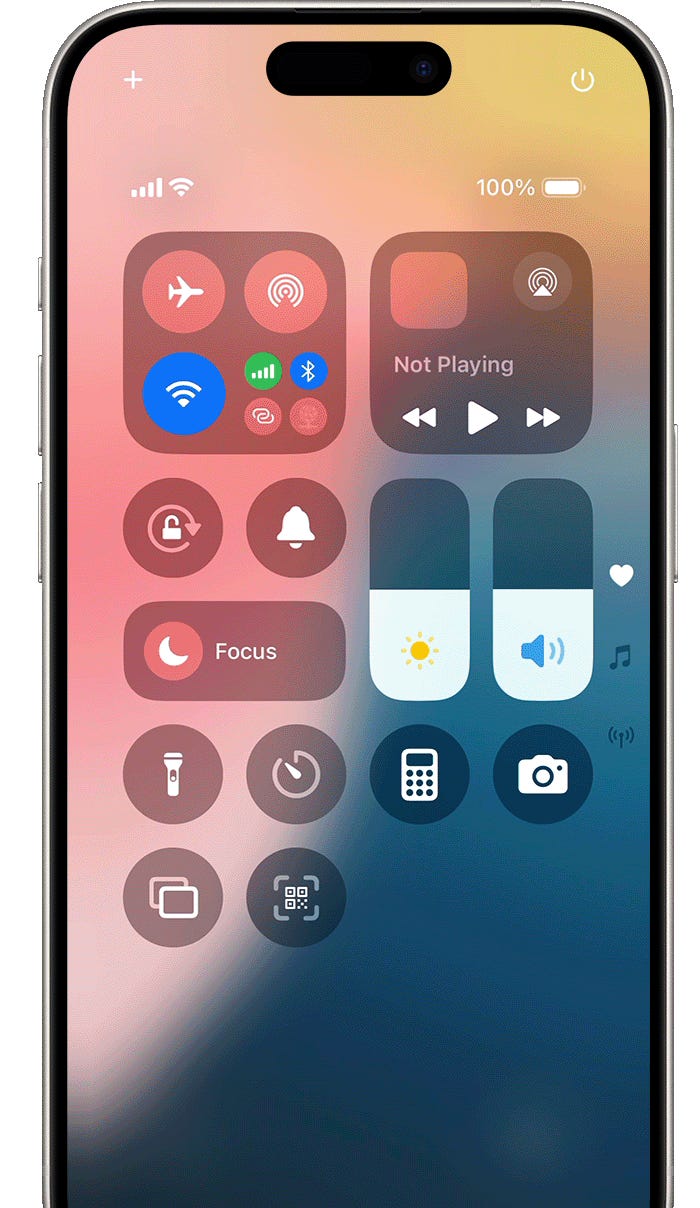Reset to Zero
This is how the iPhone’s default Control Center looks:
And this is how my Control Center looks:
How did I get here?
I removed all the controls and kept using my phone. When I needed a control, I went to Settings instead. When I found myself doing this for the fourth time, I re-added that control to Control Center. After a few months, I ended up with this optimised Control Center. It’s faster to use than the default one because:
There are fewer controls to scan to find the one I want.
They’re labelled, unlike the default Control Center, where I often found myself thinking, “What does the dot inside the circle stand for?”
None of the controls are inside folders that need to be expanded first.
This illustrates the concept of reset to zero: to optimise something, wipe the slate clean and add things only when needed.
It works in the physical world too: I had too many spoons in my kitchen, so I put them all in the storeroom. Then I took one out only when the ones in the my kitchen were all dirty. After a few months of this, I ended up with the right number of spoons — one is always available, and the kitchen isn’t cluttered.
This goes for diet too: I used to add 3 ¼ tsp salt to my idli batter, which was too much. I tried reducing it to 3, and thought it tasted good, until a guest pointed out the idlis were salty. What?! I thought I’d optimised it — apparently not. So I reset to an amount I knew would be too little: 2. As expected, the idlis tasted bad. So I increased it to 2 ¼ and it was better. But as I kept eating it, I realised that while the idlis weren’t as bad as before, they was still a bit lacking. So I increased it to 2 ½, and now my idlis are tasty. Compare the results of the reset-to-zero strategy (2 ½ tsp) with that of the reduce-from-where-you-are strategy (3 ¼). The idlis are tastier and healthier!
Once in a while, reset something in your life to zero.