How I Organize and Listen on Apple Music
Setup
In Settings:
In the General tab, I enabled:
‣ Sync Library
‣ Automatic Downloads
‣ Use Listening History
‣ Always check for available downloads
‣ Show: Songs list tickboxes
‣ I also set List Size to Large
In the Playback tab, I:
‣ disabled Song Transitions1
‣ enabled Sound Check
‣ set Dolby Atmos to Off
‣ in Video Quality, I set both Streaming and Download to the highest.
In the Advanced tab, I left “Add songs to Library when adding to” both Playlists and Favorites enabled2.
Organisation
‣ I create a smart playlist for each genre3.
… even if it contains just two bands4.
… but not when it contains only one band or album5. I put those in Favorites6.
‣ I generally put all albums by a band in one smart playlist, since they usually fall under one genre. However, when an album has a completely different style, if I already have a more appropriate smart playlist for it, I don’t hesitate to put it in that smart playlist instead. For example, I’ve put all Enigma in Chillout, except for A Posteriori which is in Ambient. The art is more important than the artist.
‣ I add a given song to only one smart playlist even if it spans two genres7.
‣ I use smart (not ordinary8) playlists, defined based on rules like:
or:
‣ Playlists display only in alphabetical order. You can’t drag and drop playlists to reorder them. To overcome this limitation, I’ve named my playlists to start with a number…
‣ If I don’t like a song at all, I Delete from Library, which should have been named Delete from Library, Playlists and Favorites, since that’s what it actually does.
Remasters
I listen to remasters since they’re better than the original. This brings up the question of how to spot a remaster. They usually say so in the album name:
A second way is to check if the years are mismatched:
This album was originally released in 1999 and remastered in 2011.
A third way is to compare the year9…
… with other sources like Wikipedia.
A fourth way is to check Other Versions for an album in Apple Music (not the library):
Kin Remastered lists Kin in Other Versions and vice-versa.
A fifth way is to search for “<album name> Remastered”.
None of these ways to determine if you’re viewing the remaster works all the time, so you have to try all the above.
When you go to an artist page in Apple Music, Other Versions may not appear:
Notice that only the original master of Kin appears, while only the remasters of Luminal and Mosaic appear. There’s no logic to whether the original or remaster appears. So you have to check using Other Versions and by searching for “<album name> Remastered”.
Playing
An album can be viewed in my library or in Apple Music. The former shows only songs that you’ve added to my library, while the latter shows all. That’s why I play the former.
A playlist is a list of songs, not a list of albums or bands. However, if your playlist is too long and you want to zoom out, you can select View > as Albums. To zoom out further to bands, View > as Artists. This works only on the Mac, not on the iPhone.
They degrade the song by playing another over it. This feature IMO was built because it could be, not should be.
Otherwise, smart playlists don’t work well.
Apple Music automatically categorises my music into genres:
.. but not the way I want it. For example, Psychedelic Electronic is an important genre to me, but Apple Music doesn’t recognise it as such. Music is deeply personal, and genres are art in addition to science. So I manually group my songs into genres rather than relying on the automatic categorisation. I do this using playlists.
Apple Music offers two other ways to organise songs — add to the Library, and Favorite — but with these options, all genres get mixed together. That leaves playlists as the only way to separate genres.
Fine-grained organisation is good. For example, my Wave playlist that contains just Øfdream and Skeler. Before creating this playlist, wave music got lost among other electronic music.
That would be like creating a folder just for one file.
The library doesn’t work for this purpose because it also contains whatever songs are in playlists.
While it can belong to multiple genres, I don’t add it to multiple playlists, because the organisation then becomes more complex. It’s not about what’s conceptually correct; it’s about what’s easier in practice. If it belongs to two genres, I ask myself what its primary genre is and add it to just that playlist.
As compared to ordinary playlists where you manually add songs. I use smart playlists since I can’t accidentally add a song to a playlist that doesn’t belong due to a bad drag and drop. So there are no false positives.
Smart playlists also maintain relationships between each other: If I have two playlists that are overlapping, say “Electronic Music” and “Long Tracks”, smart playlists ensure that long electronic music tracks appear in both, whereas with ordinary playlists, some might accidentally be added to Electronic Music but not Long Tracks, and others the other way around. Or if I have one playlist that’s a superset of the other, like Pink Floyd and Old Pink Floyd (pre-1982), smart playlists ensure that that remains true, whereas with ordinary playlists, I might add a song to Old Pink Floyd but forget to add it to Pink Floyd, causing the organisation to decay.
If I have S songs and P playlists, if they’re ordinary playlists, I need to make SP decisions (whether each song belongs to each playlist) whereas with Smart playlists, I need to make only S + P decisions. The S is whether I like a particular song, and the P is the definition of the playlist. With 400 songs and 10 playlists, that’s 4000 possibilities for mistakes with ordinary playlists, and 410 with smart playlists.
That’s why I use smart playlists.
An album can be viewed in your library or in Apple Music. Apple Music has a bug that shows a wrong date for the album in the library. So check the date for the album in Apple Music.


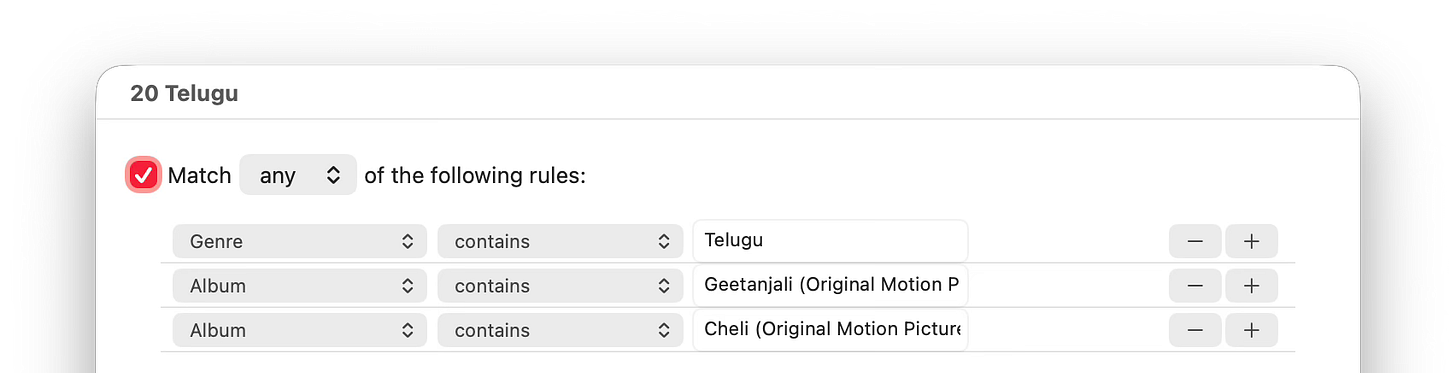
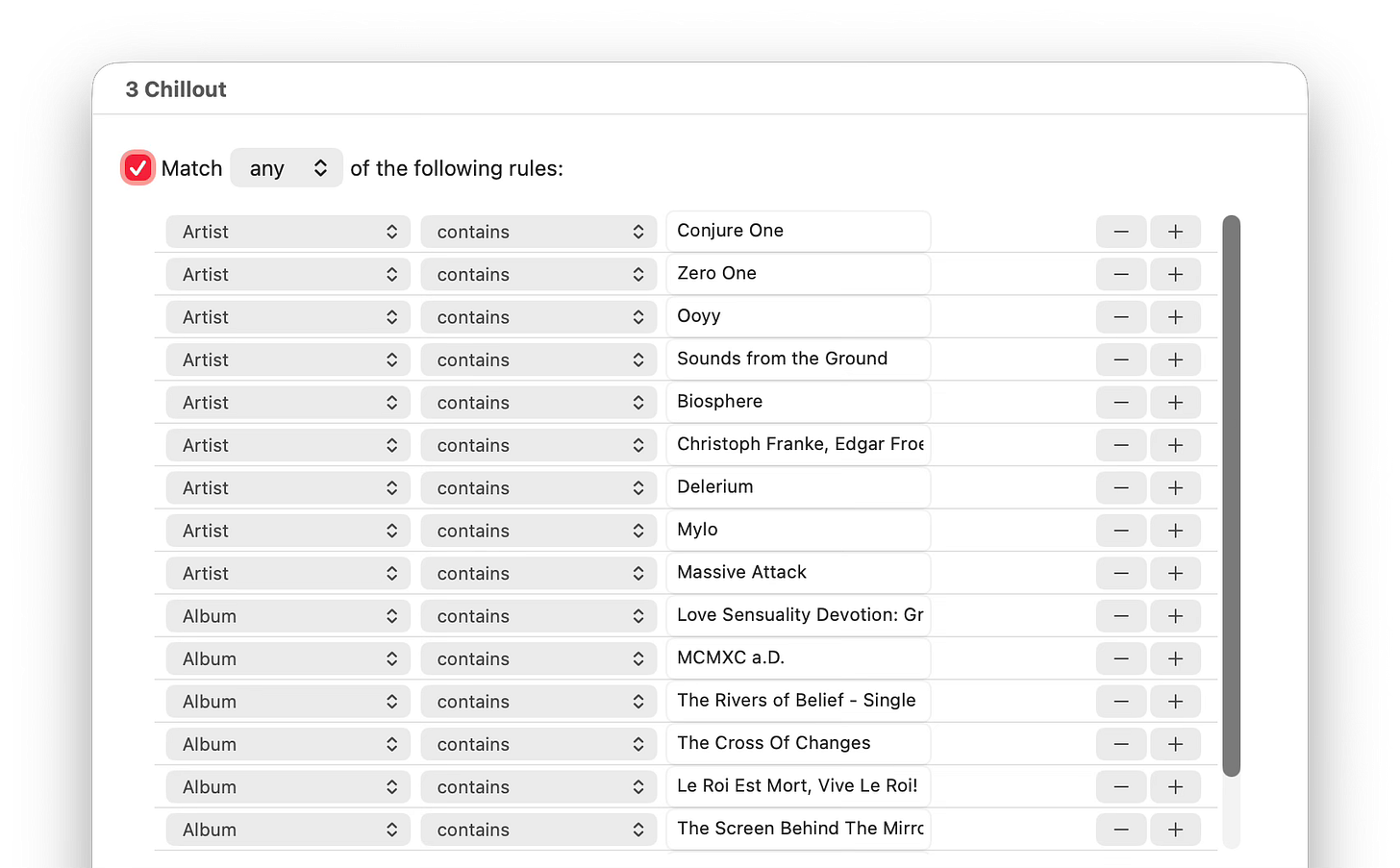
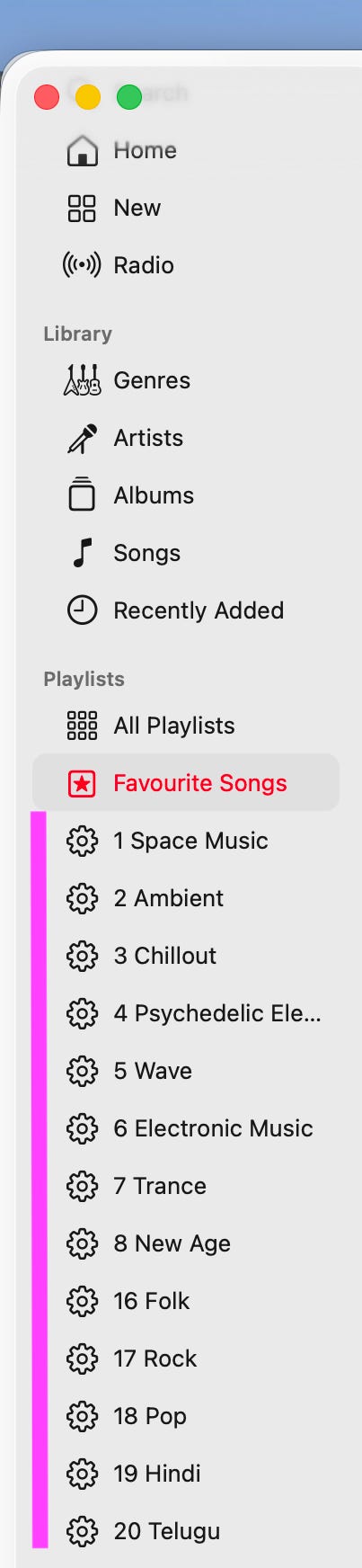
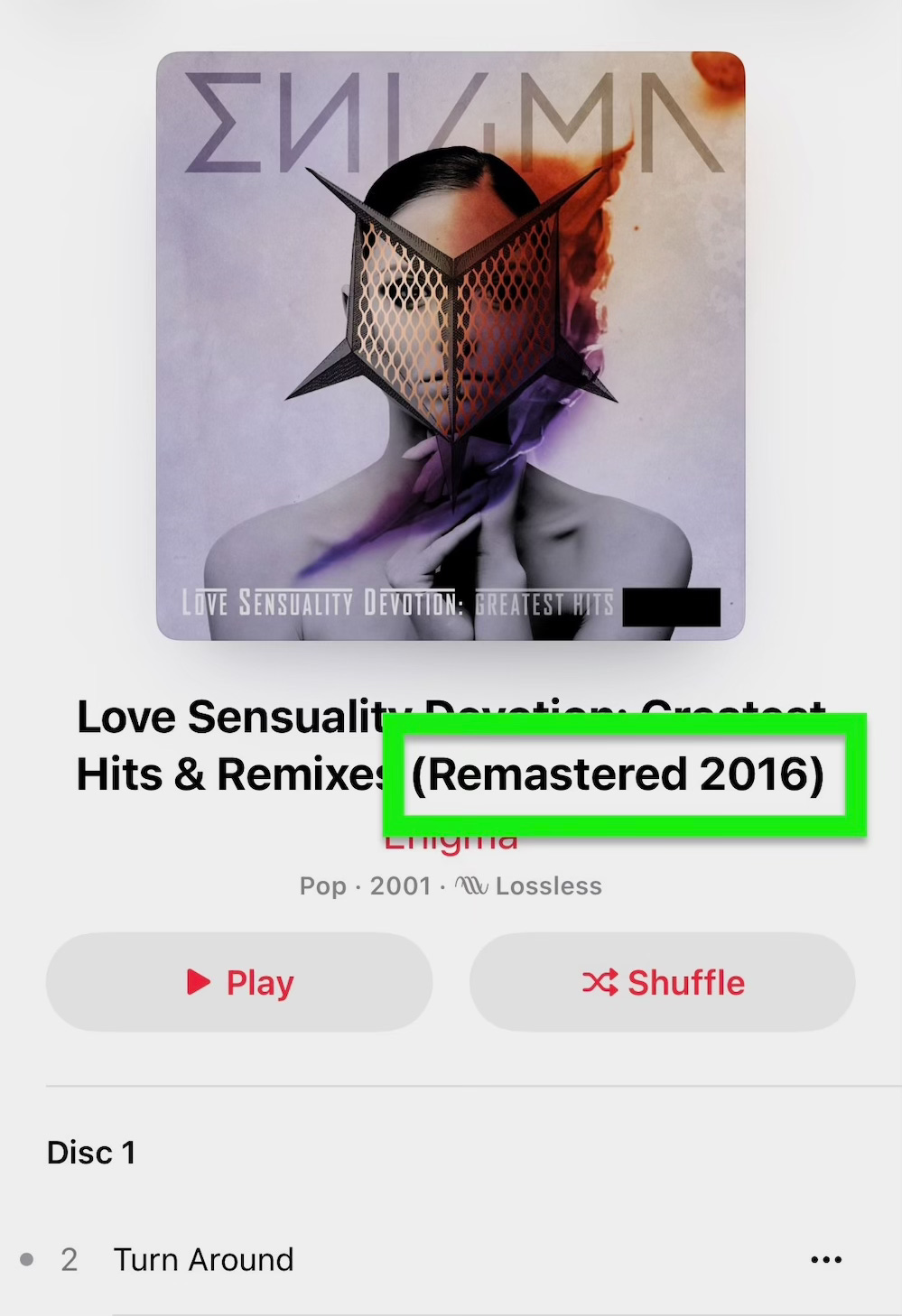
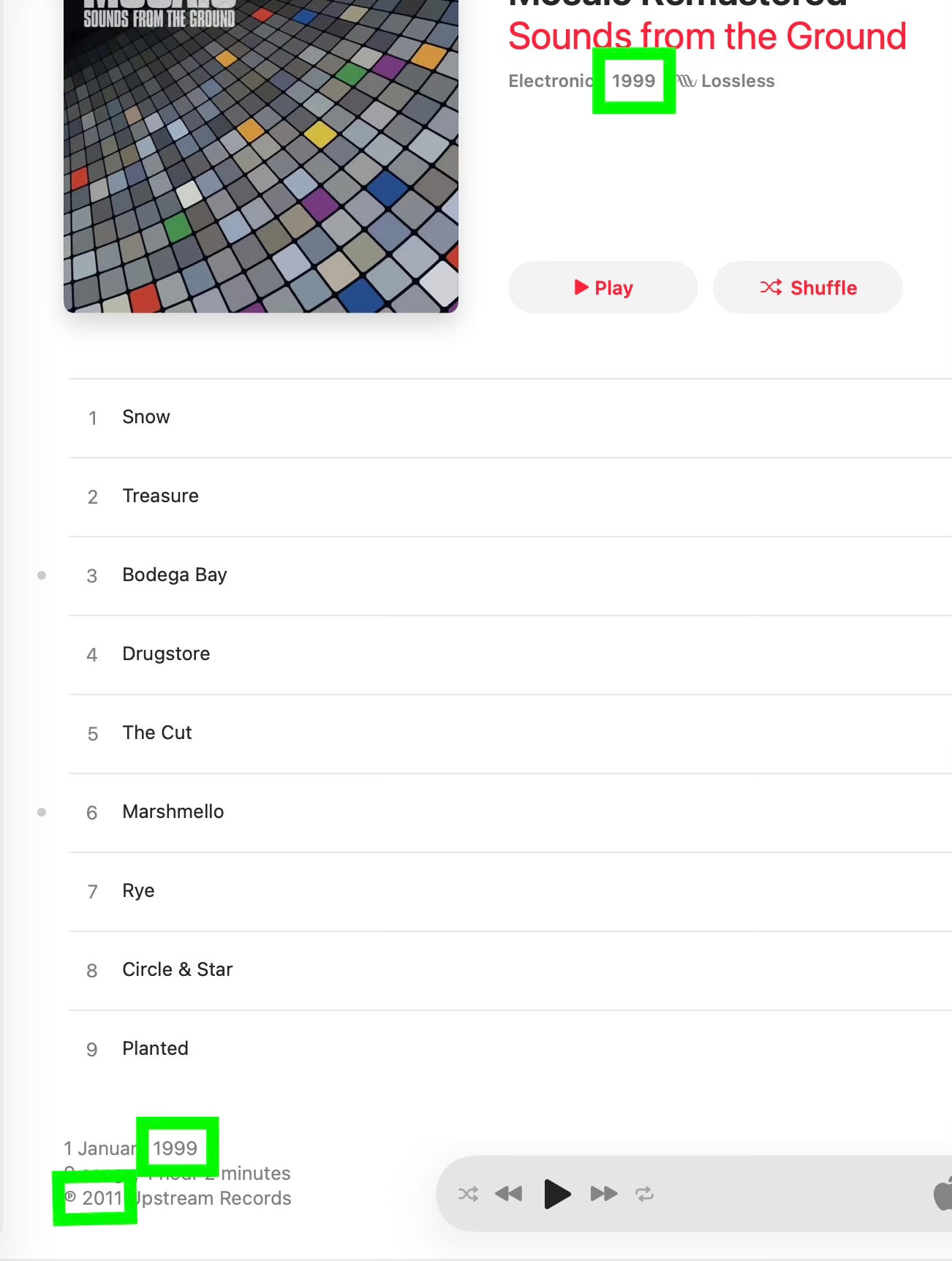
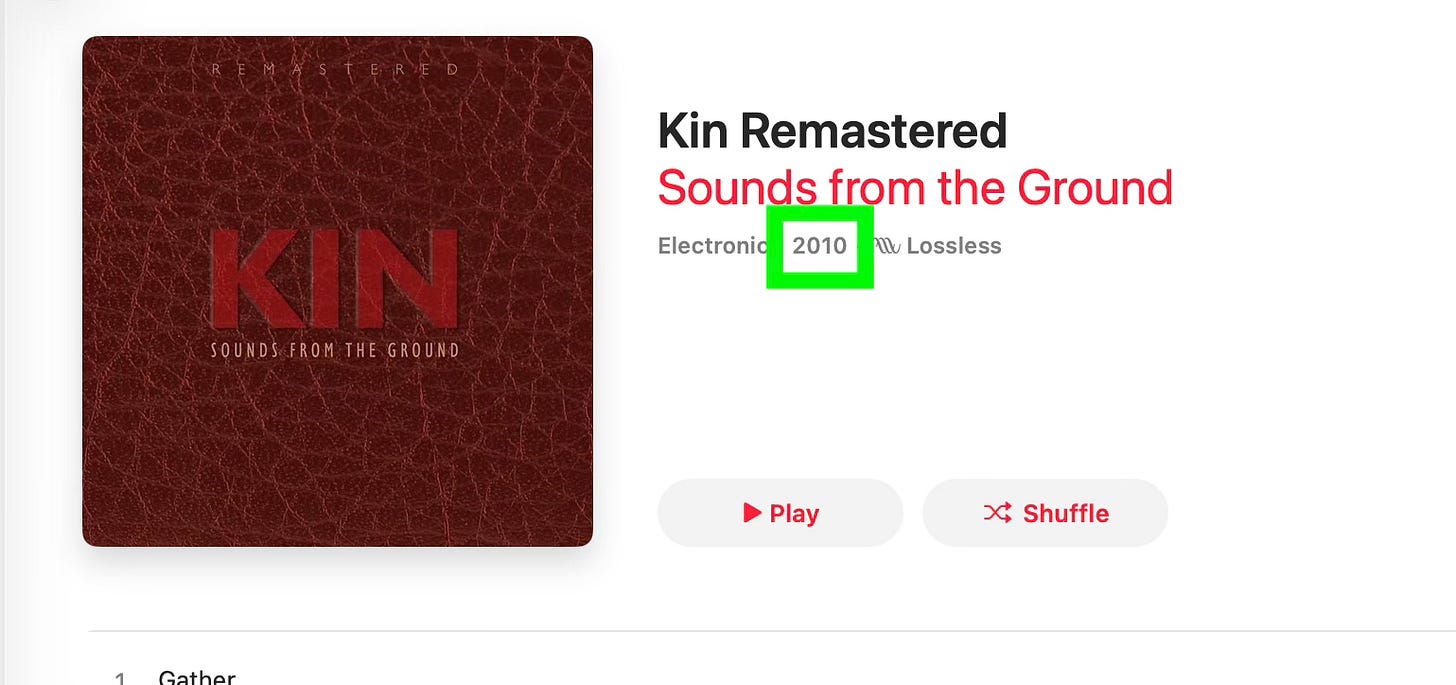
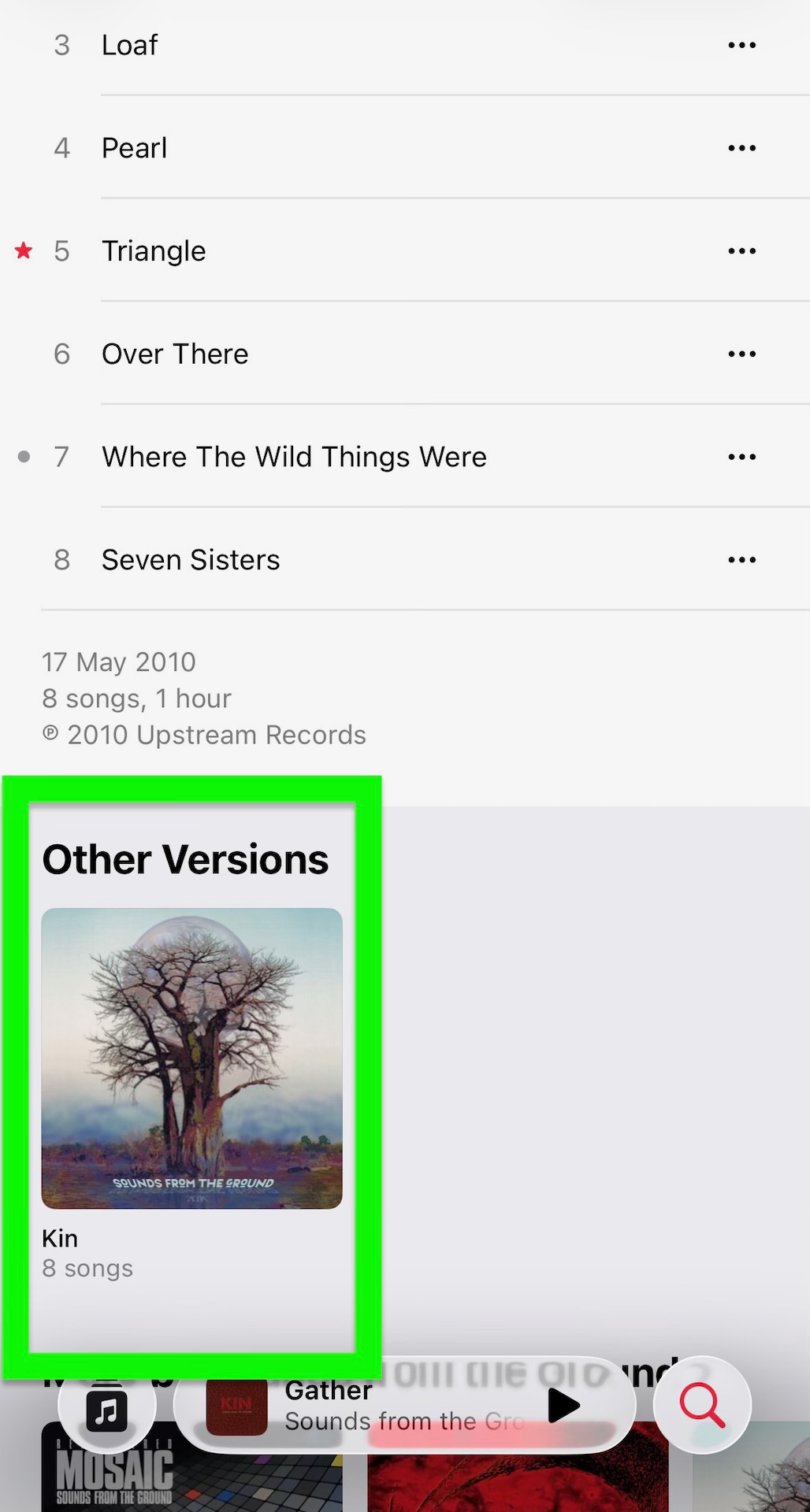
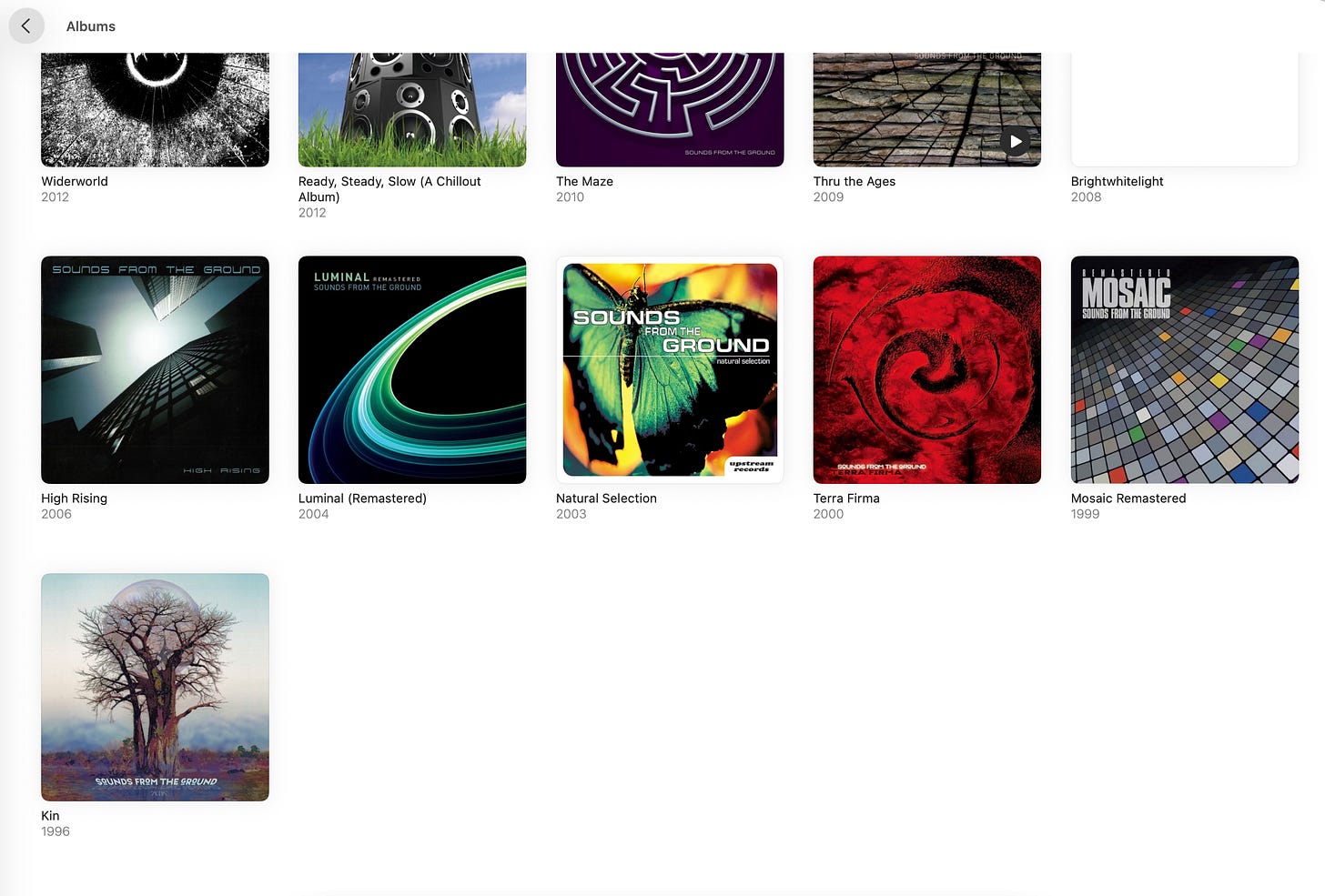
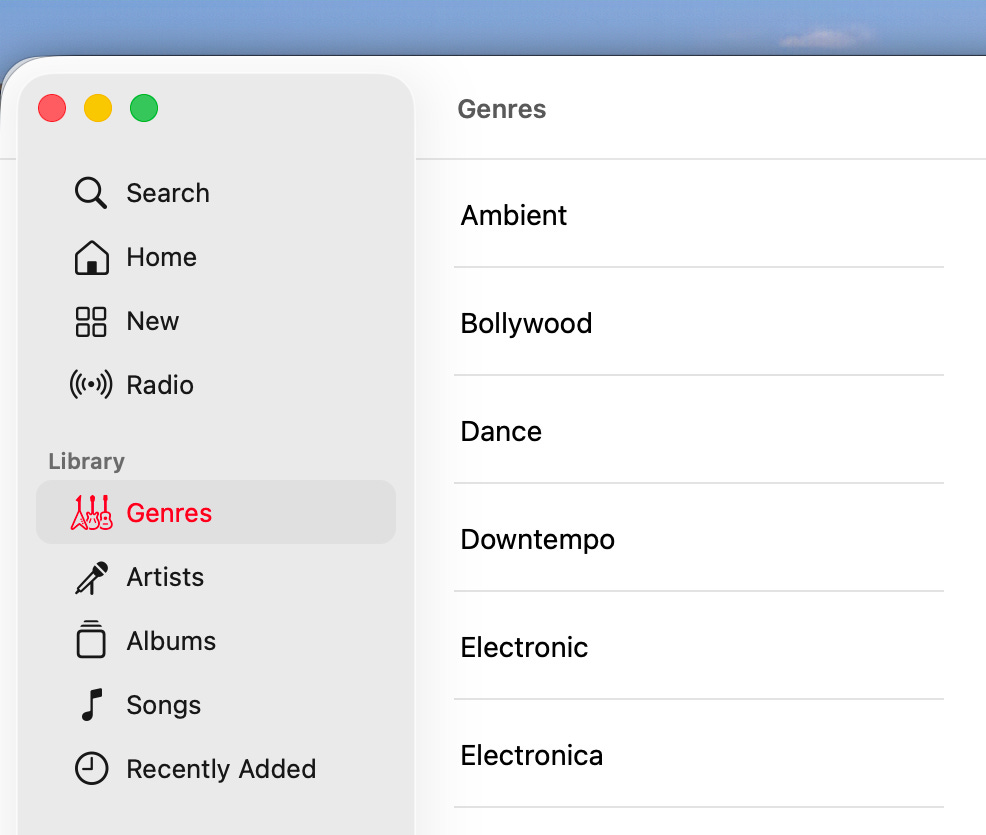
Your playlist numbering system to overcome Apple Music's alphabetical limitation is clever, though it highlights a real weakness in Apple's interface design. The way you organize albums within playlists by keeping them togther and in order shows deep respect for the original artistic intent. Apple Music's auto-categorization feels too generic for anyone with even slightly sophisticated taste, so your manual genre system makes total sense.