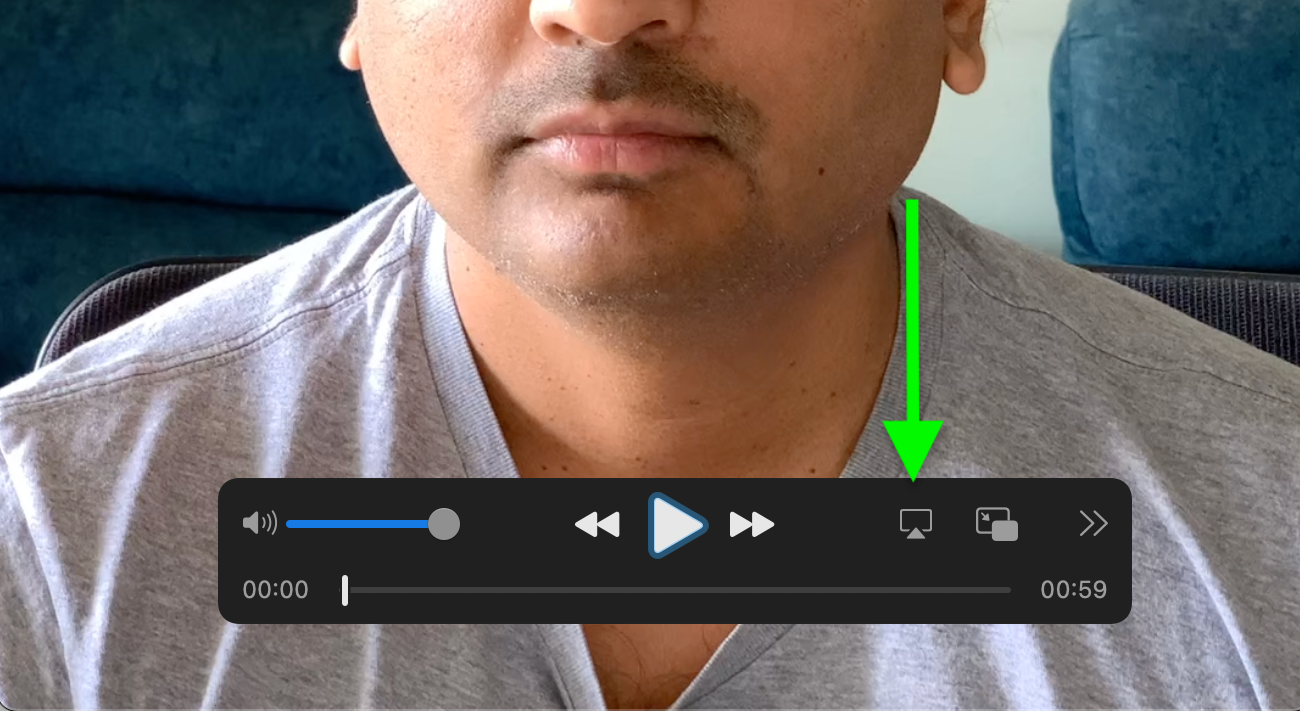Movist Is the Best Mac HDR Player
I often watch movies, TV series and documentaries the old way from files rather than streaming them from an online service. Unfortunately, many video player apps don’t render HDR properly, producing a far worse result than what the hardware is capable of. Since I want the best, I tested VLC1, IINA2, Movist Pro, Optimus Player3 and QuickTime Player4.
Based on this, I recommend Movist Pro as the best player for the Mac5. On my OLED TV, it rendered better than the best alternative, IINA, 5 times, while IINA beat Movist 3 times. On the Mac’s display, Movist beat or matched IINA every time. So, regardless of which screen I’m using, Movist works better.
Both Movist and IINA are way better than VLC. Do yourself a favor and uninstall VLC. On a scale of 0 to 10, I rate them:
Movist: 10
IINA: 8
VLC: 2
Optimus Player: 0
QuickTime Player: 0
10 doesn’t mean perfect — this is a relative scale, which means that the best contender automatically gets a score of 10. 0 means it didn’t work.
How I tested
I tested a variety of scenes: an actor whose face is lit by midday sun, fire, a light strip, a starship going to warp, two actors talking in a dark room, two actors talking in a backlit room, splashing water lit by sunlight, sunrise, an action scene, and a close-up of gold-colored decorations on a shirt.
All of these are from two movies, Star Trek Generations and Star Trek Insurrection. Both are HDR 10-bit encoded at 7 GB6.
I tested in a dark room with the lights off.
I tested these on two different devices:
Sony A95L OLED TV7. This is the best screen I have, and my primary entertainment device.
The internal screen of my Macbook Pro M1 Pro. This is probably the best laptop screen: 16 inches, 1600 nits brightness, Mini LED, 120 FPS, 3K resolution. It’s running macOS 15.3.
I’ve presented observations from both screens. To tell them apart, I’ve presented the observations from the Mac’s screen in footnotes, and those from the TV in the main blog post itself.
Movist vs IINA
In Star Trek Generations:
At 27:11, IINA makes Riker’s face look orange and unnatural.8
1:37:14 looks the same on both players.9
At 1:49:34, IINA illuminates the foreground hills more than Movist. The IINA scene looks flat, which is not good.10
At 1:52:30, IINA makes Picard’s face look very bright, which it wouldn’t be indoors in a dark room.11
1:53:38 is the first win for IINA over Movist — the highlights are brighter.12
In Star Trek Insurrection:
At 6:37, as the Enterprise flies by, IINA has more judder.13
At 24:02, IINA renders better — it looks like Picard is really there in person rather than watching him on a screen.14
At 24:57, the vertical light strips are too bright and disturbing in IINA, while Movist lets me comfortably watch Picard’s conversation.15
At 44:53, Movist is darker than IINA, as usual, but I can’t judge which is better without knowing the creative intent of the cinematographer.16
At 45:23, IINA lights up the foreground more than Movist. If I had to pick, I’d say IINA is more realistic since the foreground is expected to be bright when the sky is so intensely lit. IINA made me feel I’m there.17
VLC vs IINA
The following comparisons are on the Mac’s internal screen. Since VLC does worse in every scene, I didn’t bother to compare them on the TV.
In Star Trek Generations:
At 27:11, the fire is muted, which is not how a fire looks in real life. IINA gets it right.
At 1:49:34, the sunrise is too dark in VLC, as compared to IINA.
At 1:52:30, both actors’ faces are too dark in VLC as compared to IINA, which does better.
At 1:53:37, when the biggest of the three ships goes to warp and the warp engines glow, the glow is muted in VLC, while IINA is brighter and better..
In Star Trek Insurrection:
At 5:05, the splashing water looks dark, while IINA shows it more realistically as being bright under the sunlight.
At 6:47, in VLC, the gold decorations on Picard’s uniform don’t reflect highlights the way metals do, while it’s more realistic in IINA.
At 24:02, the sun is muted, which is not how it looks in real life. IINA gets it right.
At 24:57, the two vertical light strips are dull in VLC, which is not how lights look. IINA gets this right.
At 45:23, the orange sunrise is dead in VLC, and vibrant in IINA. The latter works better with the artistic intention of depicting the planet as a beautiful paradise.
Optimus Player
… crashed twice when I try to open Star Trek Generations. I rebooted the Mac to see if it would work, but it still didn’t. I tried Star Trek Insurrection, and the same thing happened. So Optimus is not even a choice.
QuickTime Player
… can’t play MKV.
IINA doesn’t support sending video wirelessly, neither Google Cast or AirPlay.
I didn’t test Infuse because it’s overpriced at ₹9900. The versions I tested are Movist 2.13.0, Optimus 1.5 (14), IINA 1.3.5 Build 141, VLC 3.0.20 and QuickTime Player 10.5 (1216.2).
I found these settings to work best:
General tab:
+ Unchecked "Show pushpin button in title-bar". I like less clutter.
+ Unchecked "Show status message". Otherwise you get huge annoying messages when you start playing and seek.
Media Open tab:
+ Changed Preferred video quality: UHD
+ Changed video size: Fit to Screen for both windowed and full-screen. I dislike it when video plays in a tiny window. This expands the window to screen size.
+ Turned on "Enter full-screen". This is obvious for video. Even for audio, I don't want distractions
Full Screen tab:
+ Turned on Black out other screens, Start play when entering full screen, and Pause when exiting full screen.
Playback tab:
+ Set backward forward week to 10s (without a modifier key) to match Youtube
+ Set Horizontal scroll to Backward Forward Seek
Keyboard:
+ Set F to toggle full screen (to match Youtube)
Default App:
+ Checked all except txt and text
4:2:0 chroma subsampling, 24 FPS, 2.4:1 aspect ratio, BT 2020, PQ transfer function, AV1 codec, mkv container.
On the Mac’s screen, the scene looks artistic in Movist, more than IINA.
On the Mac’s screen, the frame after the one where Kirk blocks the sun is brighter in Movist, as it should be since we’re looking straight at the sun.
On the Mac’s screen, the foreground hills are too dark in IINA, while Movist gets it right. In real life, there’s enough light at sunrise to light the hills. IINA makes it look like it’s sunrise over the horizon but night at the hills.
On the Mac’s screen, both actors’ faces are darker in IINA as compared to Movist, where there’ll well-lit, as a professional colorist would do, considering that they’re the subject of the scene.
On the Mac’s screen, when paused at the frame where the warp engines of the biggest starship are pulsing the brightest, it’s more a saturated beautiful blue in Movist than in IINA. Saturated highlights look beautiful. Leaving aside color, the highlights are brighter in Movist, as is appropriate for this effect.
On the Mac’s screen, it felt grand in Movist after watching it in IINA.
On the Mac’s screen, the scene is more realistic in Movist. Picard’s face is dark in IINA, which a Hollywood colorist wouldn’t do. It looks like grand and cinematic in Movist vs pixels in IINA.
On the Mac’s screen, Movist makes me feel I’m in the room with Picard.
On the Mac’s screen, Picard’s face is too dark in IINA. You can barely see him. Movist gets it right. It’s a sunrise, so it shouldn’t be so dark the way it is at night. All these years, you got used to increasing the brightness of the screen a lot to compensate for inaccurate rendering, but that’s not the right solution. Movist feels artistic in a way I can’t boil down to technical parameters.
On the Mac’s screen, the foreground greenery is too dark in IINA, while Movist gets it right. In real life, there’s enough light at sunrise to light the foreground. IINA makes it look like it’s sunrise over the mountains but night in the foreground.