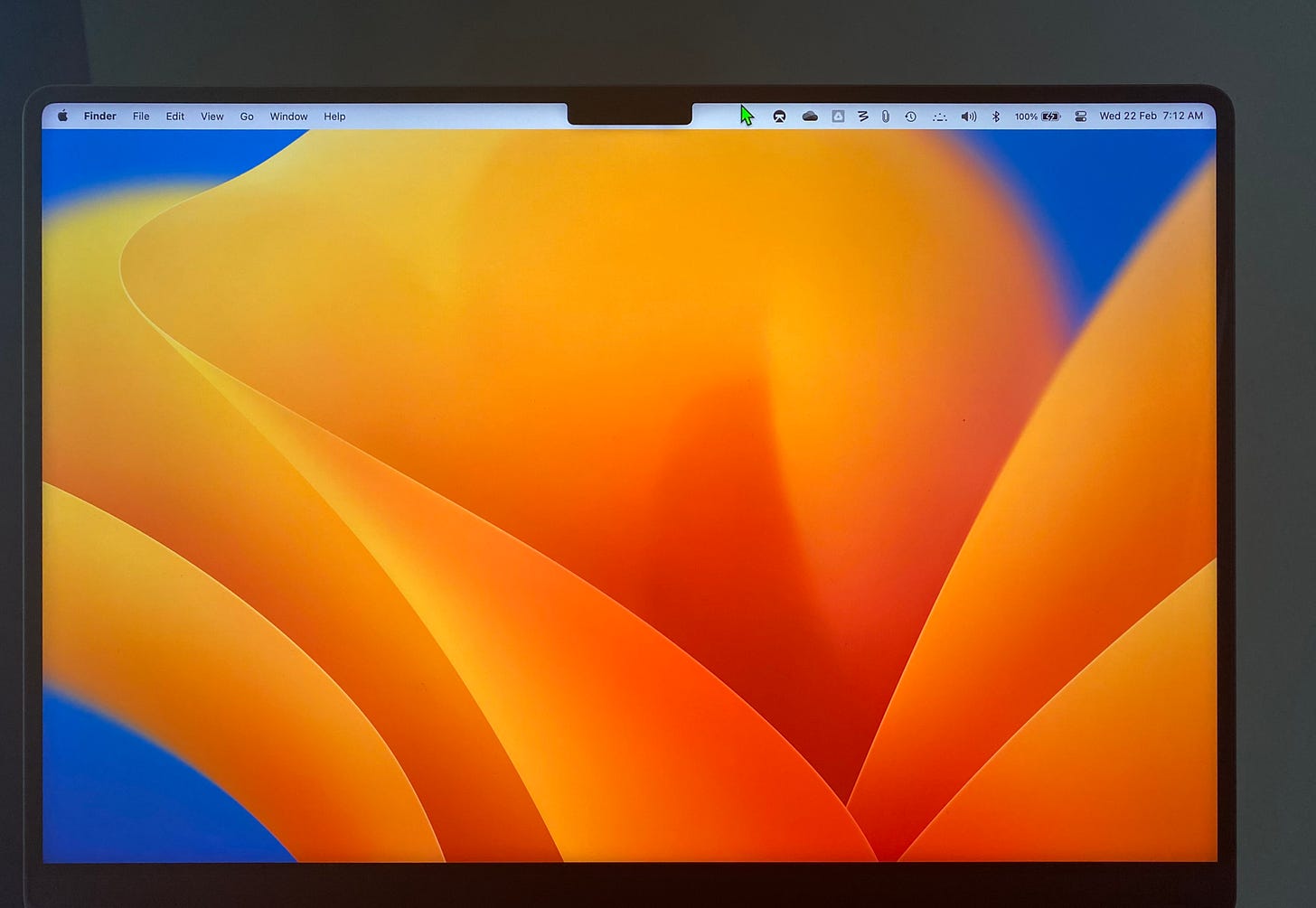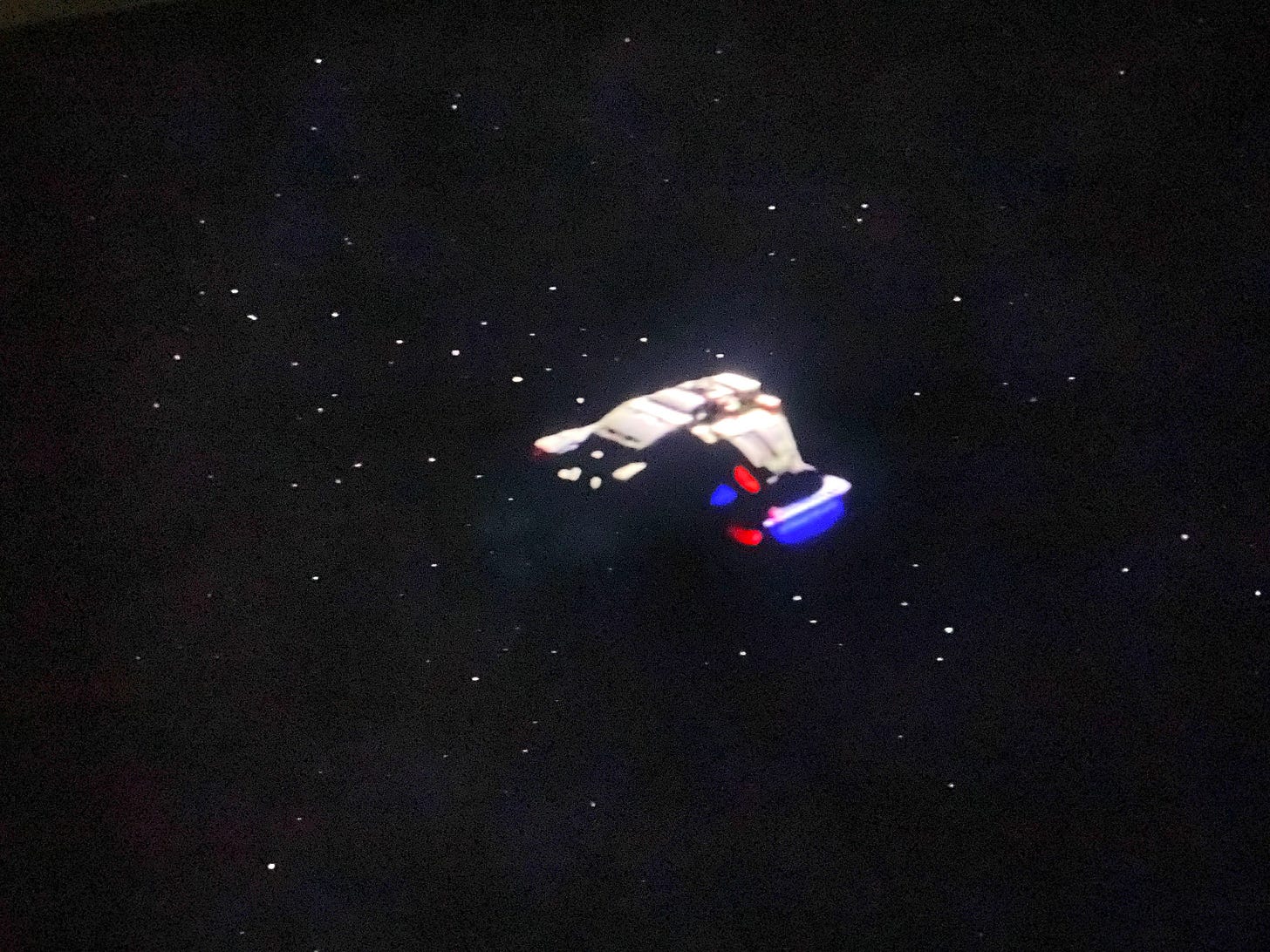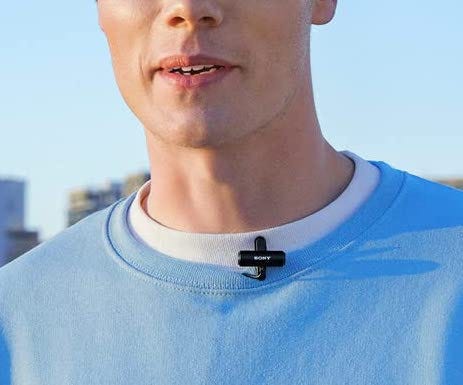The Macbook Pro (Mini LED) is an excellent laptop
This review is for the Macbook Pro 16-inch, 2021, 1TB storage, with the M1 Pro.
HDR
The HDR screen is nothing like I’ve seen on any laptop, desktop, iPad or phone1 display. It goes to 1600 nits2, so highlights3 in HDR videos really pop:
Tasteful videos like
or
or
really shine. When people with great artistic skills and taste use great technology, the result is magnificent. If you have the Macbook Pro with the Mini LED screen, watch these videos tonight. You do need to watch HDR at night for it to really shine.
Watching SDR videos
Even when watching SDR videos like Star Trek: Enterprise, in scenes showing the starship traveling through space, the space is blacker than my other screens, like my high-end Dell U2723QE external monitor and my 2019 LG Gram 17, where the black becomes grey. Some scenes feel like HDR — more real than watching a flat two-dimensional video on a screen. In other words, if you’re watching a HDR video, the brights are brighter and the darks darker. If you’re watching an SDR video, the brights are not brighter, darks are darker, which is still slightly better than other screens4.
Aspect Ratio
These screens use a 16:10.3 aspect ratio. Apple has always used 16:10 aspect ratio screens. When they introduced the notch, the 16:10 applies to the area beneath the notch:
So you’re actually getting extra height. It’s 16:10.3. And increased height makes a screen feel much more spacious, since width isn’t the limiting factor. The 16-inch Macbook Pro is the most spacious Macbook I’ve used. Though not as spacious as my 17-inch Gram.
Use in bright rooms
The screen goes to 1600 nits when watching HDR, but only 500 nits when not in HDR, such as watching SDR videos or doing office work. I work in a room with a floor to ceiling window, where sunlight washes out the screen.
Blooming
The screen is great 99% of the time. 1% of the time, it blooms, where the white seeps out of the stars and forms grey outlines:
This was a photo of the Mac screen taken using a phone5.
For comparison, this is the original:
This is closer to how it appears on other screens. The stars are dimmer, but the scene is more realistic, since it’s not damaged by the Mini LED screen.
Here’s a second example of blooming:
Versus the original:
See how much blacker the black space is, as it should be?
This problem occurs when fading to black as well:
As the scene fades to black, the grey splotch appears to the left of the woman and spreads all over the scene. It feels very bad, like watching it on a defective screen. These blooming problems occur with one series (Star Trek: Deep Space 9) but not another (Star Trek: Enterprise) — the latter is much better than on any other monitor. I don’t understand why the Mini LED screen is so bimodal — exceptionally good sometimes, and terrible at others. But the terrible situations happen 1% of the time. 99% of the time, this is the best screen I’ve used, better than the Dell UltraSharp Ultra HD monitor I use. Blooming is an interesting thing to geek out on, but the concern about blooming is overblown.
Refresh rate and color space
This screen supports a 120 Hz refresh rate, but I never notice the smoother motion. Even animations like window minimisation look equally smooth on my 60 Hz external monitor. Or maybe, because of Youtube being limited to 60 Hz, there isn’t enough content to make use of the screen’s capabilities. Whatever it may be, high frame rates are not an improvement today.
The screen also supports the Display P3 color space, but this isn’t noticeable, either. I don’t feel that my 60Hz external monitor is any worse.
Responsiveness
The M1 Macs are much more responsive than Intel computers, be it my 2019 Gram or the 2015 iMac or 2016 Macbook Pro. It's not Mac vs Windows — both were equally responsive in the Intel era. It's M1 vs Intel.
Apps open instantly6. Quitting and reopening an app is as quick as opening a window of an app already running. There's no longer a noticeable difference between Cmd-W and Cmd-Q.
When I open the lid, Intel laptops show a black screen before it turns on. The Macbook Pro screen turns on before the lid opens. I tried opening the lid bending over to see the screen turn on, but it was on by the time it was open an inch. It didn’t have to be fully open. It’s as if the screen has been on throughout the time the lid was closed. This is the kind of magic Apple was known for.
When I disconnect my external monitor, all windows move instantly to the built-in screen. Unlike Intel laptops that take a moment to notice that the monitor has been disconnected, and then a while to reconfigure.
The M1 Mac sets a new standard in responsiveness. It solved a problem I wasn’t aware I had before. It’s impressive, but when I use my 2019 Gram, I don’t find it noticeably worse. I don’t feel as if I’m spending a lot of time waiting for the laptop. So the responsiveness is a nice to have, which I don’t miss when I don’t have it.
When I ran the Blackmagic Disk Speed Test, the SSD could write 1.6 GB/s, and read an impressive 4TB/s7. It’s amazing how the tech world keeps working on and eliminating all bottlenecks over the years. With such a fast SSD, I don’t need to waste money upgrading the memory — swap will be superfast.
Performance
Performance (how many minutes a task takes) is less important than responsiveness, but the performance of the M1 Mac is phenomenal. A HEVC encode with Handbrake completes in 2 hours on this laptop vs 11 on my 2019 Gram 8. And the fan doesn't turn on. I never used such a powerful laptop. It feels like it has a lot more power than I need or will ever use. It’s like driving a car at 30 km/hour — you know the car has a huge amount of power and can instantly accelerate should the need arise.
Microphone
The laptop has a “studio‑quality three-mic array with high signal-to-noise ratio and directional beamforming”. It’s not studio-quality by any stretch of imagination — my ₹3700 Lavalier mic performs noticeably better. But it’s noticeably better than the microphone in my Gram, iPhone 11 Pro, Pixel, iPad Pro or my camera. If you make content like videos or podcasts, buy this laptop. The alternative is to struggle with a microphone…
You’ll learn about plug-in power. You’ll realize that 3.5mm ports come in two flavors — TRS and TRRS — and that your microphone has one and your laptop, the other, which are incompatible.
You’ll then buy an adapter:
which causes other problems. Unless you enjoy this mess, buy the Macbook Pro with the “studio-quality” microphone.
Other aspects
The webcam still sucks, which isn’t acceptable on a laptop that costs ₹2.7 lakh.
The laptop has some ports I’ve never used: proprietary MagSafe port, HDMI and SD. I’d have used a USB-A port, but in typical Apple style, you don’t get the ports people actually use.
The laptop is extremely heavy, at 2.1 kg. I find it uncomfortable to use in my lap, and switch to my Windows laptop when I have to do that.
Which Mac to Buy
Buy the 16-inch Macbook Pro in preference to the 14, because you’ll appreciate HDR videos better.
But I still recommend either of these in preference to a 13-incher, because the 16- and 14-inch have three ports. I often record my iPhone screen on my Mac (one port), with an external microphone (second port) and monitor (third port) connected9.
Don’t buy a desktop, since you’ll also end up buying a laptop, and managing two computers and installing apps twice and syncing data and so on is unnecessary overhead.
Don’t buy a second-best Mac because of budget reasons, if you can instead wait a year and then buy the one that works best for you.
The next best screen I have is the iPhone 11 Pro. In fact, a few scenes look better on it, probably because it’s an OLED, unlike the Macbook’s Mini LED. But most look better on the Mac: highlights really shine because they can get much brighter than on the iPhone, and because the tiny iPhone screen loses a lot of detail.
A nit is a measure of brightness. Most screens go to 500 nits or so. So, the Macbook Pro can be thrice as bright.
Bright parts of the image.
It does have odd effects like the scene as a whole being too dark, making me increase brightness. But when the scene changes, it becomes too bright. When watching a scene with dark pants and bright shirts, the pants look too dark.
When you increase the brightness, the contrast becomes too much, and odd. This isn’t the screen’s fault, but it’s strange.
The phone increased the brightness of the scene; it’s not as bright in real life, but the blooming is very much there.
Except for junk like Microsoft Teams. Or Telegram, which is noticeably slow even on Windows.
I ran the test again, and got the same results.
Even the M1 Air completes it in 3 hours.
You could alternatively use USB hubs, but they’re a hassle, one more item on your desk, more cables, and they don’t work as well as built-in ports. My monitor has a built-in hub, but it works only at USB 2.0 speed.