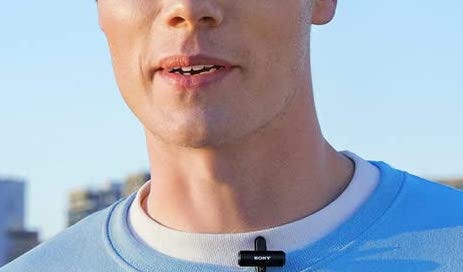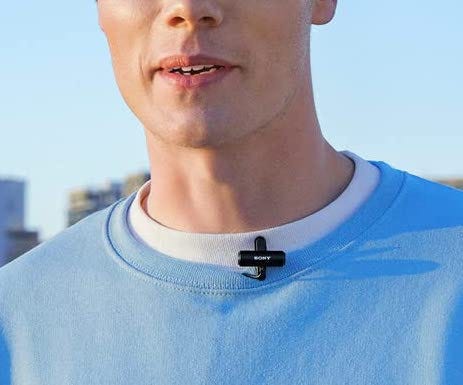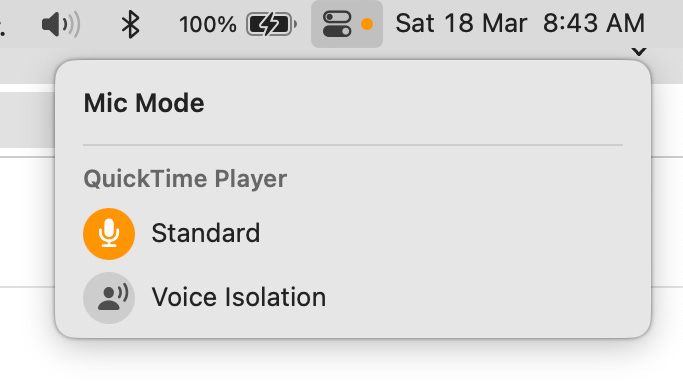How to record good audio
This post is about how to record audio with good quality, for Youtube videos, screencasts or video calls.
Why is good audio important?
First, when I come across content with poor audio quality, I stop listening to it. You as the creator may feel that your content is unique and valuable, but to listeners, it’s just one among an infinite set of choices.
Second, if you’re targeting a global audience, your accent may already make it hard for them to understand you, so don’t make it worse with poor audio quality.
Third, a study found that people with clearer audio were judged to be more knowledgeable and insightful! So if you’re in the business of building trust (and who isn’t?), improve your audio quality.
Pay attention to your physical environment
• Pick the right room to record. I find that smaller rooms like both bedrooms in my house produce a recording with more echo and less clarity than the hall.
• Close all windows, and close the curtains. An open window may not make an obvious difference, but it will add a constant level of background noise:
• Turn off any fans and air-conditioners. And stoves, even if they’re in another room with the door closed — microphones are sensitive enough to pick up that noise. Turn off any home cleaning robots like the Roomba. Ask members of your household not to walk into the room where you’re recording — even if they don’t speak or make any noise, microphones are sensitive enough to pick up the sound on slippers on the floor. Even the hum of an old fridge can be audible:
•If your chair creaks when you lean back, oil it1.
• Keep your mic close to your mouth or on your lapel. Even the best mic in the world will produce bad quality recordings if held far. I hold my iPhone close to my mouth when recording a voice message. Here’s a test recording:
By contrast, here’s a recording with the iPhone at normal distance:
Pick the right hardware
• Test all the microphones you have. I tested my lav mic, iPhone 11 Pro, Google Pixel, Mac, Windows laptop, iPad Pro and iPad Mini, and concluded that the best is the lav, followed by the iPhone. Do such a test yourself so that you can the right device to record on.
• Buy a lavalier mic2:
with an adapter3:
• If the microphone comes with a wind muff, use it — it reduces wind noise without hurting sound quality when there’s no wind.
• If you have both a Mac and Windows, use the Mac — recordings have better quality.
• If you’re recording an iPhone screen, and your iPhone doesn’t work with your lav mic, record your iPhone screen on your Mac using QuickTime Player.
Use the right settings
• Put your mobile in Do Not Disturb mode to silence calls and notifications. Close any unnecessary apps and tabs on your computer so that they don’t show notifications, which can be audible. And distract you (even if they’re not audible), causing you to lose your train of thought.
• On Apple devices, set the Mic Mode to Standard rather than Voice Isolation:
Voice Isolation reduces the sound quality, making you sound processed and distant, as if you’re using a lower-quality mic:
This is with the Sony ECM-LV1 with the Audio-Technica ATR-2x adapter 4.
• Explore which level microphone volume works well. I find that 100% works best, and even that’s too low.
• Pay attention to your voice, and slow down, pronouncing each word clearly. Write down a script rather than speaking extempore. When you write it down, you’ll find yourself editing it and improving. Maybe you’ll remove digressions, or remove unnecessary qualifiers.
• Start your recording with a meaningless intro like “Hey guys, hope you’re doing good.” The Mac has a bug that the first second or two of the recording to occasionally be lost. You don’t want to lose the actual content.
• After recording, post-process.
• If you’re going to take a WhatsApp or Telegram call, and quality matters, use the Telegram or WhatsApp (web) app on your computer, and plug in your lavalier mic, for better quality.
• When sending a WhatsApp voice message, if quality matters, don’t record it in WhatsApp. Instead, use QuickTime Player, for noticeably better quality5.
You can’t fix these in post-processing.
I also tested the AirPods Pro (1st gen) and reached the same conclusion.
You could use a USB microphone, but they’re distracting, drawing the viewer’s attention from what you’re saying to the microphone itself:
Notice also how it blocks the speaker’s view of the screen, which is a problem if he’s recording a screencast, or if he has notes on the screen to refer to when speaking.
USB mics also take up too much space on your desk:
When you’re buying a Macbook, buy one with three ports, because it’s better to plug things in directly instead of via a hub.
This is because WhatsApp records at 16 kbps, which is too low.